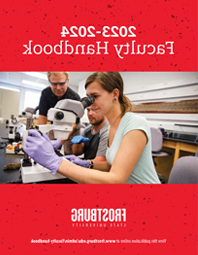Faculty Handbook
This page provides a link to the FSU Official Faculty Handbook.
The Faculty Handbook (4.7MB) is grouped into various sections as listed below. Make a selection from the list to view a specific section of the handbook.
Faculty Handbook
Sections
- Table of Contents
- Mission Statement
- USM Policies and Statements
- Faculty As Employee
- Faculty As Instructor
- Faculty Governance
- Action/Timelines Calendar
- Administrative Policies
- Research Policies
- Faculty Quick Reference Guide and New Faculty Checklist
- Index
If you know what information you are looking for, follow these instructions to view that information.
- Select the appropriate handbook. You may alternately select the section of the Main Faculty Handbook or select Entire Faculty Handbook to open the handbook document in your browser window.
- Select the binoculars icon Binocular icon
 from the program toolbar. This allows you to search the open .PDF document.
from the program toolbar. This allows you to search the open .PDF document. - Enter a keyword to find and jump to that information.
Follow these instructions to browse the Main Faculty Handbook Index.
- Select the Table of Contents or Index section of the handbook to open that document in your browser window.
Topics appear on the left side of the table of contents/index entry with corresponding page numbers on the right. Locate the topic in the document and note the corresponding page number. - Select the appropriate section or entire Faculty Handbook to open the handbook document in your browser window.
- Select the binoculars icon Binocular icon
 from the program toolbar. This allows you to search the open .PDF document.
from the program toolbar. This allows you to search the open .PDF document. - Enter the page number (A-11, for instance) to find and jump to that page.